Mobile phones are an essential part of our daily life, yet they have also given rise to a curious bundle of safety, security, and privacy fears. So you have to be serious about your phone security.
The moment you came to know that your phone is not around and you lost it. Many questions arrive in your mind – Where is it? Is my data safe? Will I ever get my phone back?
In most cases, we were unable to get our phone back once we lost it; why?? The answer is so simple: no one cares about your phone, only you can complain in the police station, and you know what happens in such complaints.
In this blog, I am sharing six crucial steps that everyone should follow before they lost their phone. These steps will help you to find your phone and to increase the security of your phone.
Connect with Google Account
Adding a google account to a new phone – It is the first step that everyone follows, and if you are one of them who does not add a Google account to your phone, you should just increase phone security by adding one more layer.
Whenever you are unable to find your phone, you can log in to your Google account on another device and get the location and more details of your lost phone by this website.
When you log in to the app/website through your Google account, you will see the device names in which you have logged in to your arriving Google account.
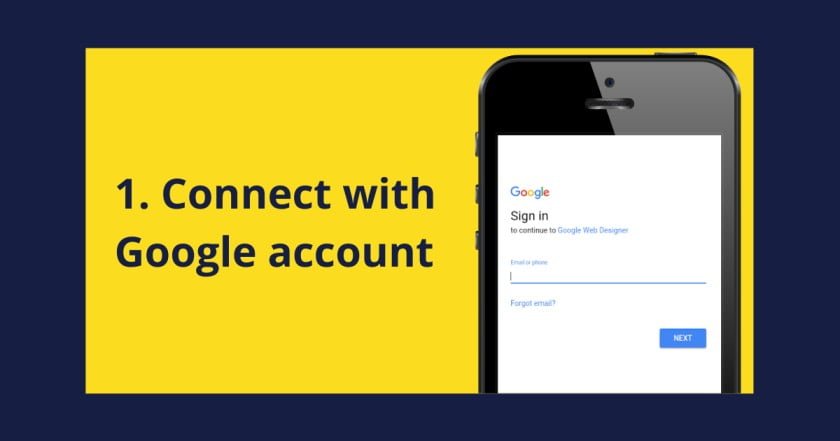
It will show the active status of the devices and location on Google Maps. This website or application gives you 3 features :
- Play Sound
- Secure Device
- Erase Device
Play Sound
If you think your phone is nearby, then click on Play Sound. The phone will ring for 5 minutes. It pings the phone in silent mode too. If you can able to hear the sound of your phone, try to follow the sound. After getting the phone, you can stop the sound by clicking on the power button.
Secure Device
It is one of the best features provided by Google for the security of your phone. You can use the Secure Device feature. In this, you can lock your phone from your Google account and also show a phone number or message on the lock screen if any loyal person gets the phone so he/she can contact you. You can also sign out of your Google account from the lost device.
Erase Device
If your phone contains credentials that you don’t want to leak, remove all the data from your phone using the Erase Device feature. It will delete all data from your phone. But after this, you cannot track your device.
NOTE: This trick won’t work if the thief turned off the data connection or reset your phone.
Add a recovery email
To increase phone security, Add a recovery email is the second and an important step.
As we have discussed in the first point, to track your stolen phone through your Google account, you need to log in to your Google account on another device. When you do so, it may send an OTP to your Gmail. It creates a log-in problem because you cannot access the OTP sent into the lost device.
To resolve this problem, add a recovery mail to your Google account. Whenever you create a new Gmail account, always add a recovery email. It helps you to reset your password if you forget password. It also delivers a security notification so if you are getting a problem accessing OTP, you can use recovery mail.
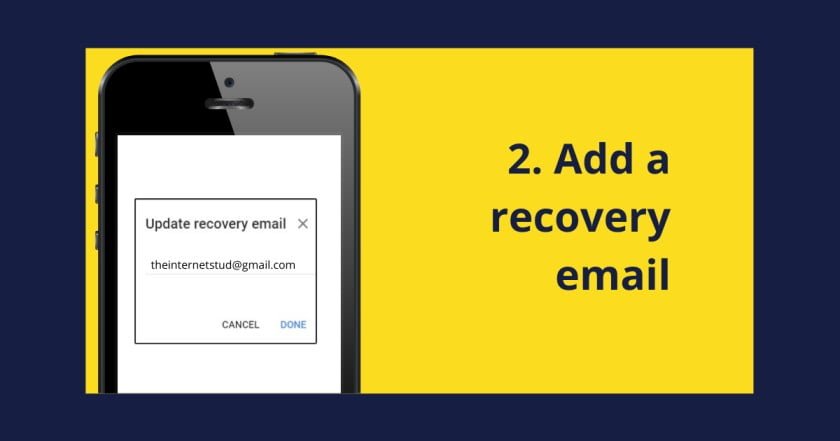
Add recovery mail to your Google account to increase phone security. You need to follow a few steps.
- Log in to your Gmail app or website or go to –https://myaccount.google.com/.
- Click on Personal Info, then scroll to the contact info option.
- After this, click on the Contact Info section. It opens a new page.
- Click on – add recovery mail. A new page will prompt. It will ask you for a Google password to ensure security.
- Enter your Gmail password and tap next.
- Click on add recovery mail. A popup window will prompt.
- Enter your recovery mail, and it’s done.
Connect your phone with their company account
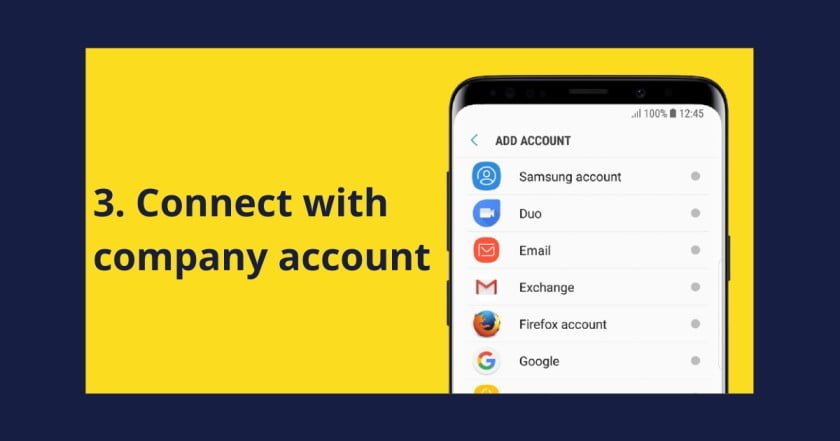
It is another essential step to follow to increase your phone’s security. Connect your smartphone with its company account. You need to sign in to your phone’s company account when you first set up your new phone.
Suppose you have a Samsung smartphone, then connect it with a Samsung account. It helps to track your phone and also enables you to lock your phone from another device. Samsung has an inbuilt feature – Find my phone. Make sure this feature has enabled on your phone.
Keep your phone password protected

I think it’s a primary step everyone took for their phone’s security. Our phone contains specific pieces of information that we don’t want to share with others. It may include your bank account details, photos, or passwords.
A phone without a password gives complete access to the thief to steal your information. To prevent this, lock your phone with a pin, pattern, or fingerprint. It’s all up to you how can you want to increase phone security.
Add contact information on your phone’s lock screen
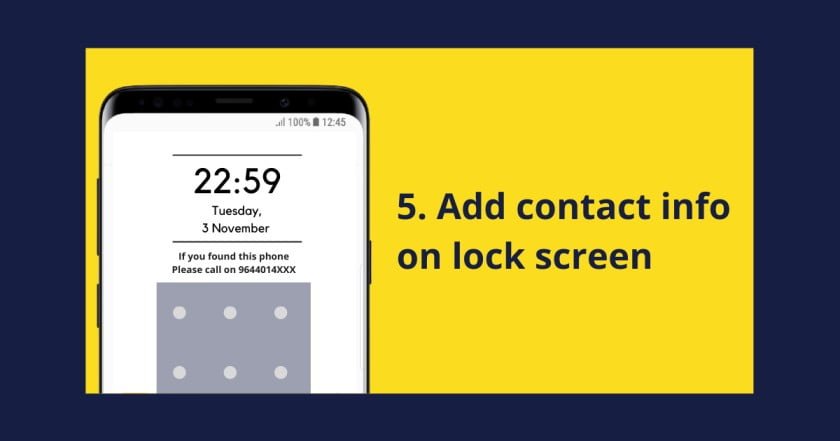
In case, you lost your phone. Always keep “Contact Information” on your phone’s lock screen. By this, if any person or I can say a loyal person got your phone, can contact you through the information on your lock screen.
You can add your name, another phone number, and address on the lock screen. It takes only a few steps:
- Go to your phone settings.
- Click on the lock screen and scroll down to contact information/owner information.
- Click and add your name, another contact number, and home address.
- And it’s done.
Note down your IMEI number
IMEI stands for “International Mobile Equipment Identity.” It is a unique number that all mobiles and smartphones have. It’s 15 digit long identification or serial number.

This number can be used by police to locate your stolen phone. Police can track your lost phone by its IMEI number. You can check your IMEI number in four ways.
- The IMEI number can be found on the back of your phone. Check the silver sticker under the battery pack.
- It can be found on the box of your phone or on the bill.
- You can type *#06# into the keypad and the IMEI number will be visible on your screen.
- You can find your IMEI number from the settings of your phone.
Here all the 6 steps are given in a tabulated manner to make them easier to understand.
| S. No. | Steps To Increase Your Phone’s Security |
| 1. | Connect your new phone with your Google Account |
| 2. | Add a recovery email |
| 3. | Connect your phone with their company account |
| 4. | Keep your phone password protected |
| 5. | Add contact information on your phone’s lock screen |
| 6. | Note down your IMEI number |
Final Words
Security of your Phone is the necessary practice that defends your phone from thieves. These six essential steps will surely help you in getting your lost phone back.
Somehow if you don’t get your phone back, you can feel free that your data won’t be leaked. So, this is all about phone security tips. Keep your phone safe and secure from cyber threats and thieves.
To understand this practice, you can watch this video:
This is how you can increase the security of your phone without much effort, these steps will take only 15-20 minutes, and your phone will be more secure than before.
FAQs
Can police track your phone when it’s stolen?
Yes, if you have misplaced or lost your phone, the police can track your phone through an IMEI number. It’s a unique number all smartphones have.
Why should I keep a password on my lock screen?
A phone without a password gives complete access to thieves to steal your information. To prevent this, lock your phone with a pin, pattern, fingerprint, or face recognition. It’s all up to you.
Can a lost phone be tracked if the SIM card got replaced?
Yes, even if the sim card got replaced by the lost device. You can still track your phone through the IMEI number and Google account. It will track the exact location of your phone.
Why it’s necessary to add a recovery account?
It helps you to reset your password if you forget password. It also delivers a security notification, so if you are getting a problem accessing OTP, you can use recovery mail.





