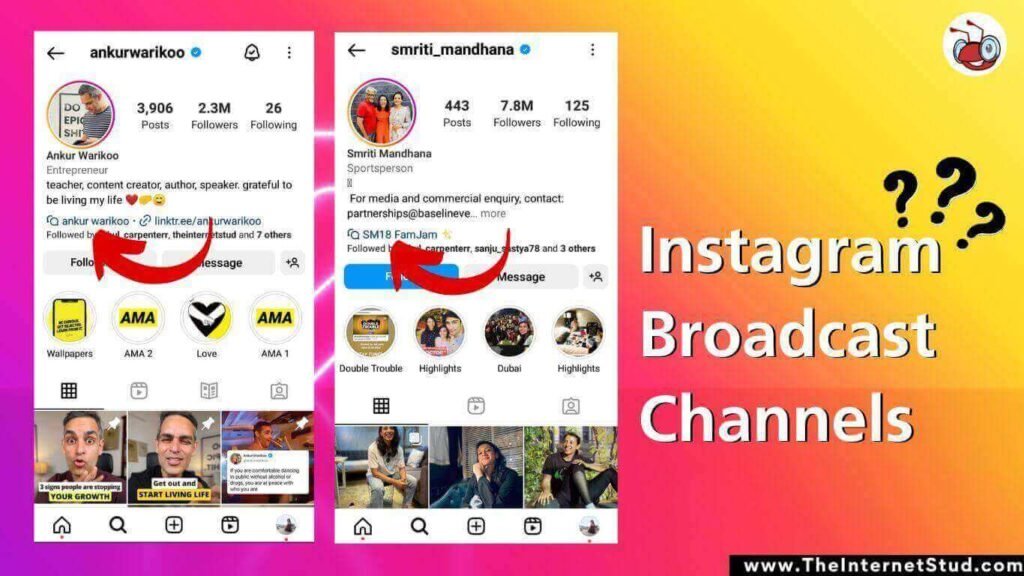Instagram has always been loved by users for its latest and exciting updates. Recently Instagram has added another awesome feature called Instagram Broadcast Channels. So let’s understand what broadcast channels on Instagram are and how they will strengthen the relationship between creators and followers.
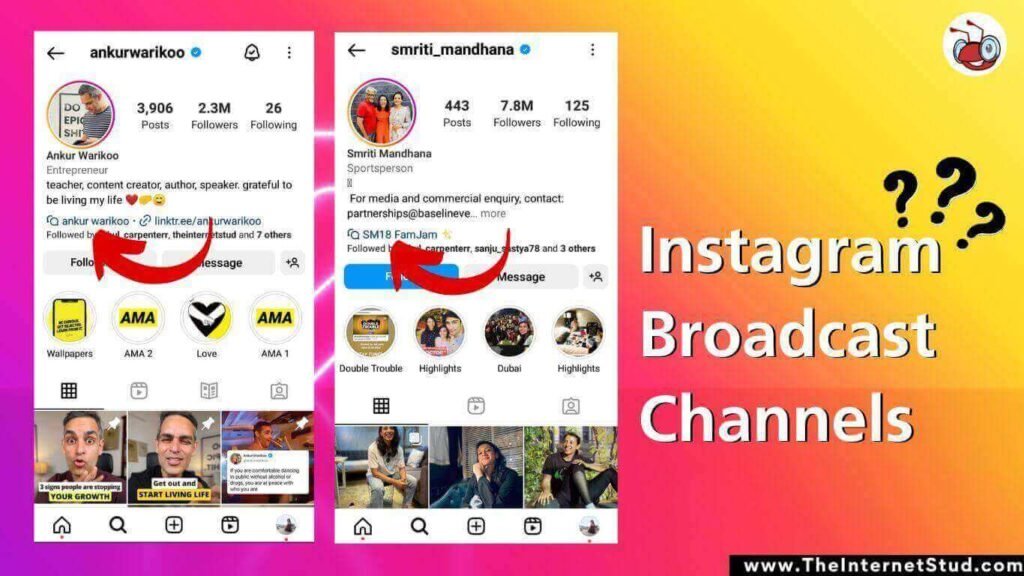
What Are Instagram Broadcast Channels?
Instagram Broadcast channels are a kind of latest way to increase the engagement between creators on Instagram and their followers. Through these channels, creators can increase their engagement with their followers directly by sharing text messages, videos, images, and even voice notes at a time. It is a one-to-many messaging system. But only creators will be able to message in the broadcast channels, followers can also react but can not share any kind of posts.
Let me explain it to you more clearly.
How Do Instagram Broadcast Channels Work?
How Do Instagram Broadcast Channels Work? Creators can create their Broadcast Channel on Instagram and their followers will receive a one-time notification to join the channel. This notification is received by only the users who are following that particular creator. Hence followers can join the channel by clicking on the CTA button.
Once the Instagram Broadcasting channel is created, the creator can also encourage their followers to join the channel by mentioning the “join channel” sticker in their stories and also by pinning the channel link to their profile.
The followers who will join the channel will get a notification after every post or update and non-follower users can also watch the post but they will not get notifications.
Instagram Broadcast Features
Instagram broadcast features include various interesting options for followers and creators end. Followers will e given the option to leave the channel at any time he feels so and can also mute the channel to avoid notifications. For notification management followers can go to the creators’ profile where they will get a bell icon, by clicking on this bell, you will see the option to manage notifications.
Want To Know: How To Find 1st Message on WhatsApp in Conversation? The SAFEST Way.